Introducing the DIMO Developer Console

Introducing the DIMO Developer Console, a self-service management interface that makes developing applications with vehicle data easier than ever.
In 2024, there have been loads of developer tooling updates in the DIMO ecosystem. The developer documentation got an overhaul, the DIMO developer license launched, the first SDK went live, APIs got improved thanks to GraphQL, and much more.
The DIMO Developer Console distills all of those resources into a self-service, all-in-one portal.

First and foremost, signing up or logging in is simple and familiar. On the home screen, users will have the option to sign up or login with a preexisting account on Github or Google, as well as a web3 wallet such as Metamask or Rainbow.

One of the primary utilities of the Developer Console is obtaining a DIMO Developer License (DLX). The DIMO Developer License ensures that builders have verified access to all the APIs necessary to build vehicle apps. This process is done in an entirely decentralized manner, with licenses being obtained directly from the on-chain smart contract. In order to obtain a license, developers must stake some $DIMO to align ecosystem interests and ensure commitment from builders.
Now you’re ready to start building the next killer app for cars. Creating a project within the Developer Console can be done with just a couple of clicks. First, make sure you have connected a web3 wallet. Then click “Create App” on the welcome screen. Enter your desired namespace (project name) and name (specific app label). Finally, you have two options when it comes to API access:
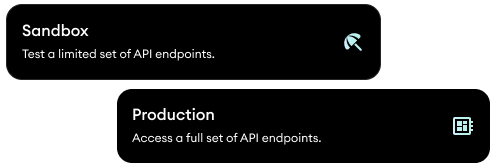
Sandbox: test using development vehicles
Production: access to DIMO-connected vehicles in real life
Once you have some projects created in your Developer Console, there are a handful of options for managing projects:
Users can configure redirect URIs in the project settings menu. This signifies the location of the app that will be accessing the APIs to pull various data from vehicles. It is currently configurational only, and redirect URI and API keys can be configured, regenerated, or refreshed.
Last but not least, there are links to allow for quick access to relevant documentation pages, right when you need them. The docs have a full teardown of all the APIs developers need to build on DIMO, like the Identity API for an open catalog of DIMO-connected devices and vehicles or the Telemetry API to access all sensor data from the DIMO-connected devices and vehicles.
Upcoming Features
In the future, the Developer Console will add the ability to purchase Developer Credits (DCX) using a credit card or crypto. Each license will have an associated “Spender” account that has permission to use the developer credits to access APIs.
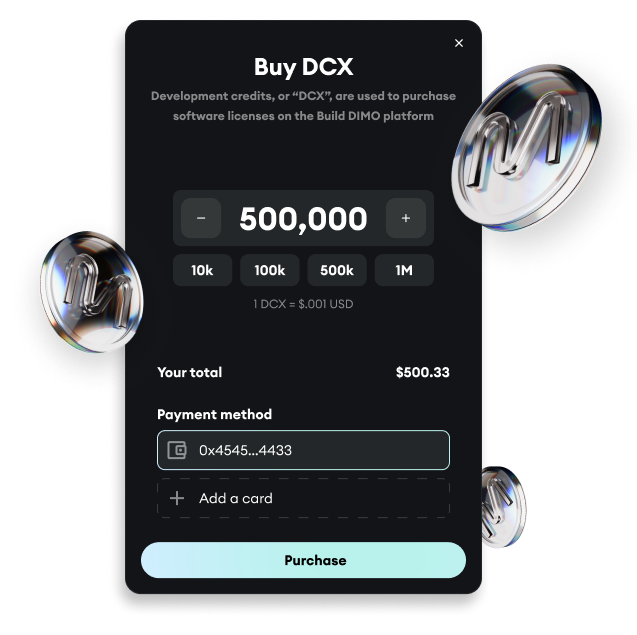
On the roadmap are also built-in options for collaboration and team management. Within each projects settings, developers will be able to add or remove team members as well as configure role permissions. The Developer Console will have three different levels of access:
Owner - Administrators that have permission to control billing information
Manager - Can manage apps and add additional team members
Developer - The base functionality of managing saved applications

The Developer Console is a massive step towards nurturing a thriving engineering ecosystem building on the DIMO network. It establishes the foundation for entrepreneurs, builders, and even companies to start developing applications for cars, while staying true to the ethos of decentralization by facilitating all of the credentials using smart contracts.
Please submit feedback for any suggested features or encountered bugs so the Developer Console can continue to mature and evolve to meet the needs of DIMO builders.
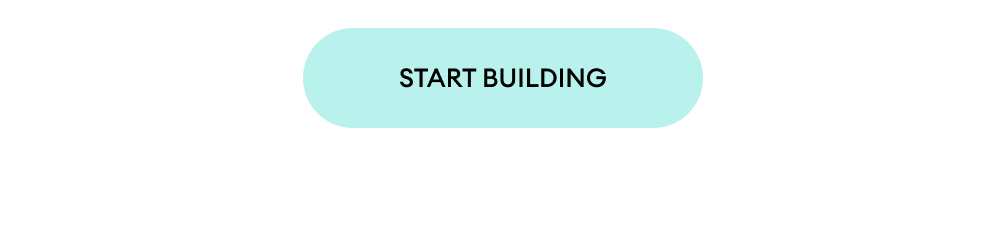
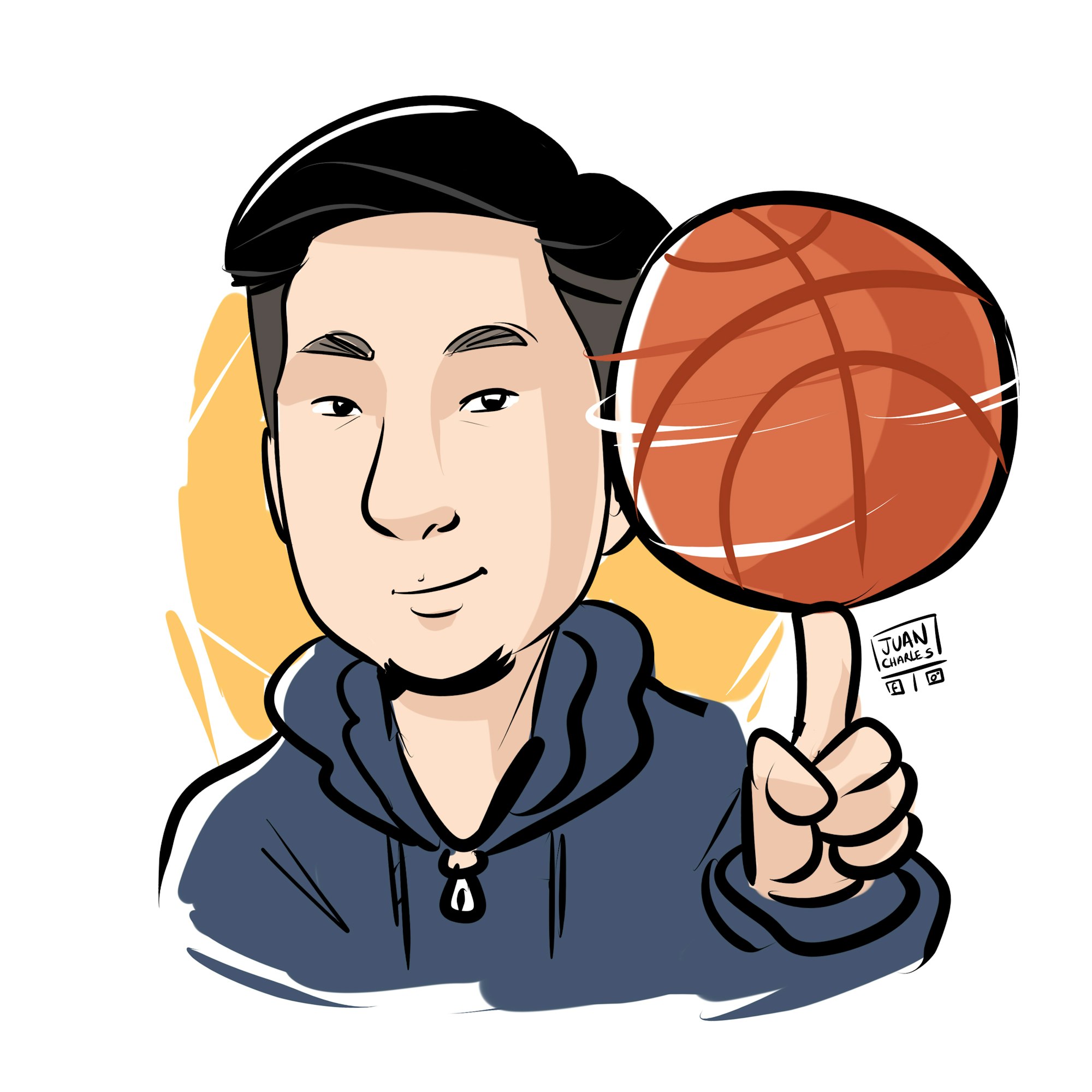
James Li is on the DIMO Engineering team. Before DIMO, he spent 10+ years leading integration efforts for a last-mile delivery platform, a customer engagement platform for utilities, and defect inspection systems for semiconductors. James enjoys working with cutting-edge technology and working alongside creative thinkers.





